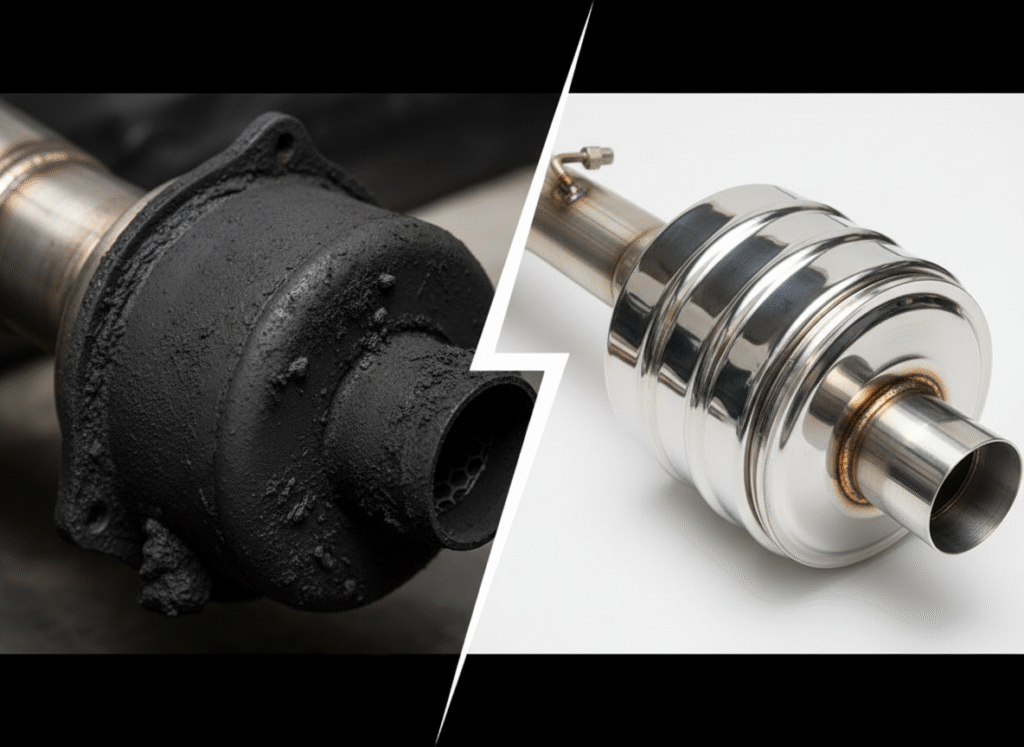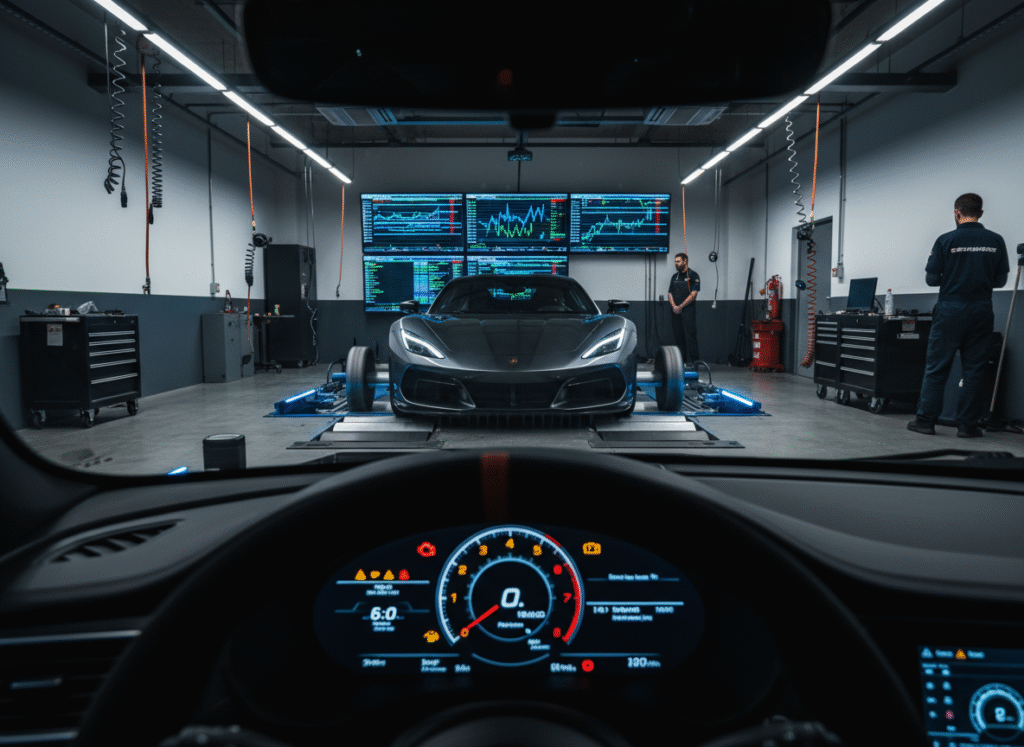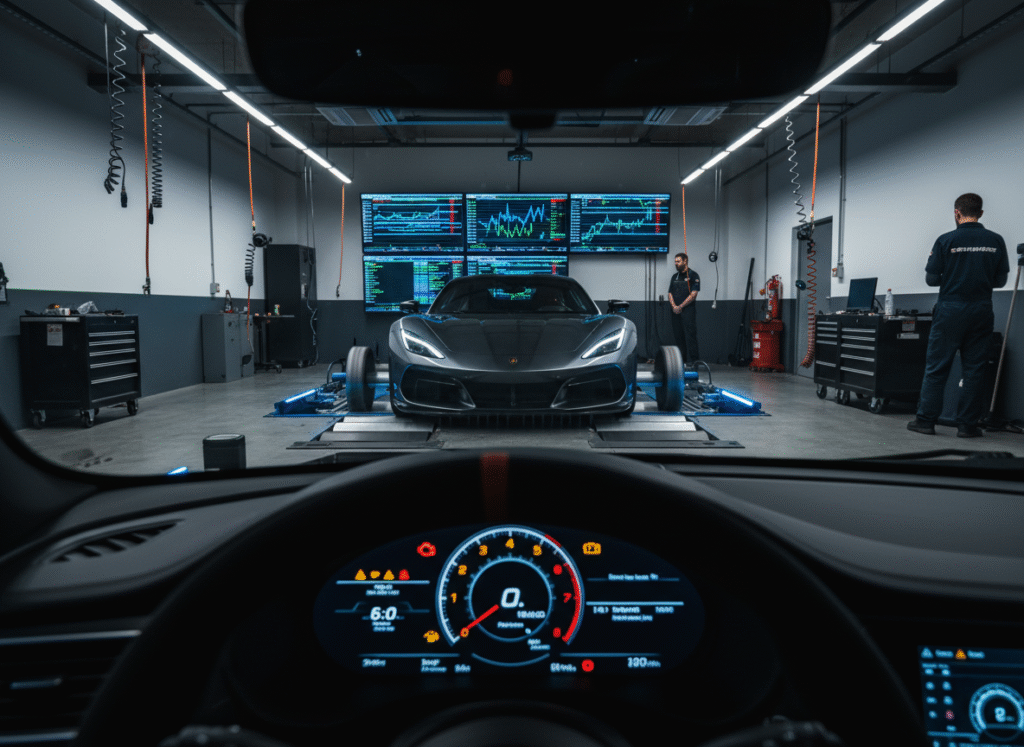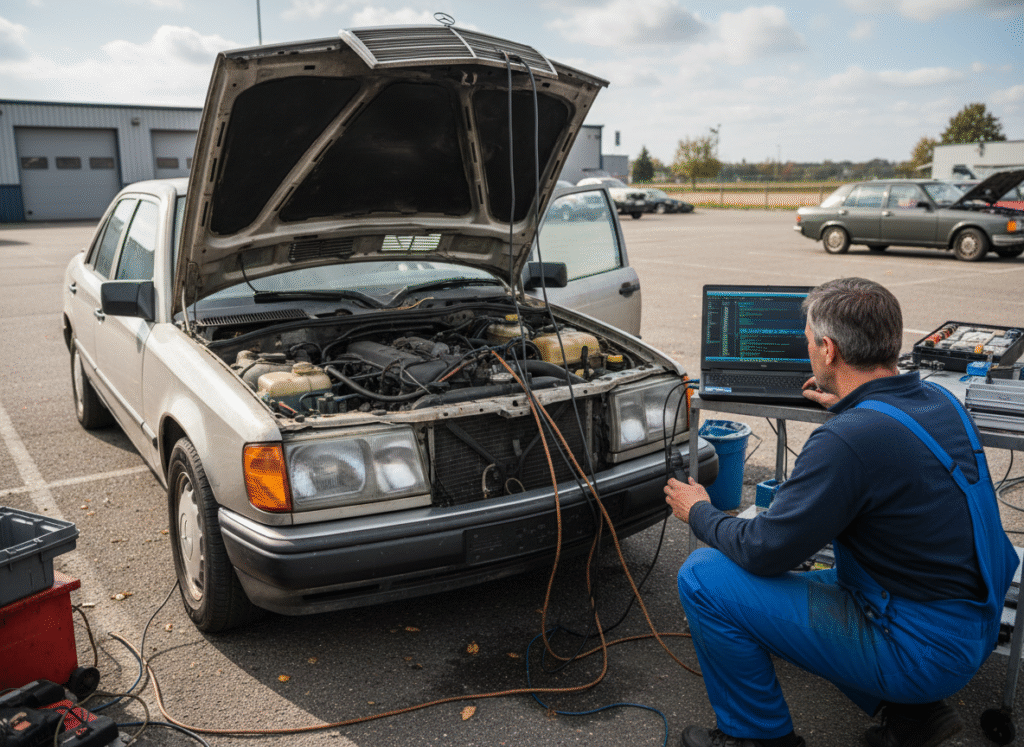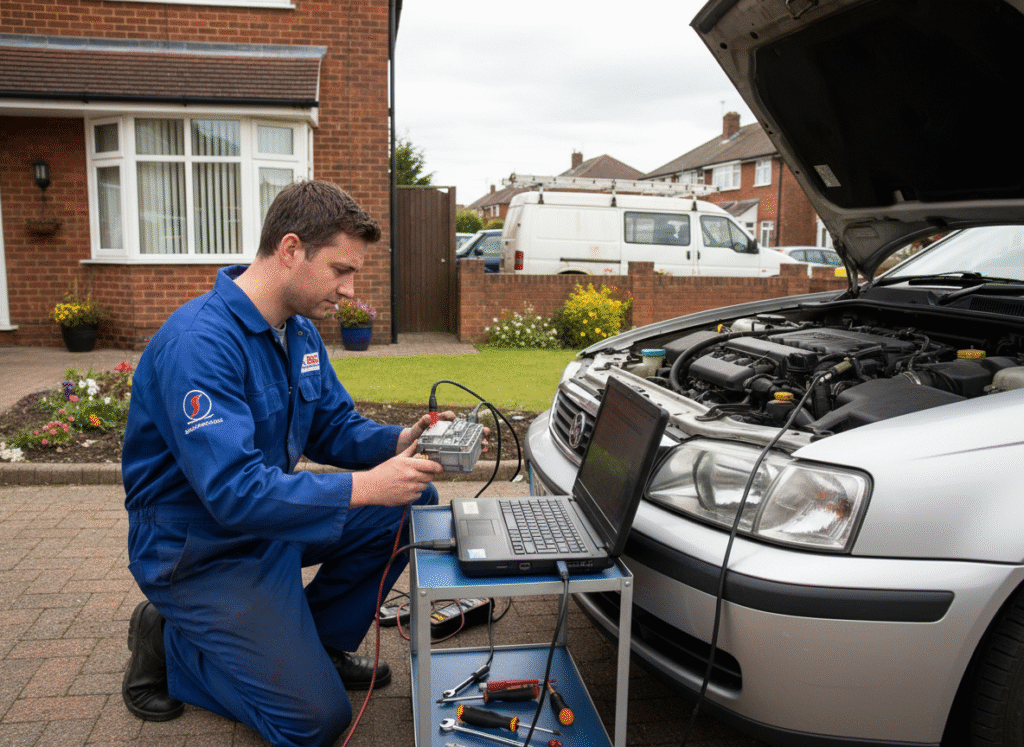Also known as burble or crackle maps, pop and bang tunes have become a popular addition for car enthusiasts looking to add a unique and aggressive sound to their exhaust. These tunes create a series of popping and banging sounds during deceleration, which can make your vehicle stand out on the road. This guide will walk you through the process of installing a pop-and-bang tune on your car, providing detailed instructions, tips, and safety precautions.
Professional Installation Available
Not confident installing yourself? We offer professional pop and bang tune installation in Leicester. Call 07849475153 for a free quote.
Introduction to Pop and Bang Tunes
Pop and bang tunes manipulate the fuel and ignition settings of your car’s engine control unit (ECU) to create the desired exhaust sound. When you lift off the throttle, unburned fuel is ignited in the exhaust system, resulting in pops and bangs. While this modification is primarily for auditory pleasure, it can also slightly improve throttle response.
Benefits of Pop and Bang Tunes:
- Enhanced Sound: Gives your car a sporty and aggressive exhaust note.
- Improved Throttle Response: Some tunes can lead to quicker throttle response during deceleration.
Drawbacks:
- Increased Wear and Tear: The unburned fuel can cause additional stress on exhaust components.
- Potential Legal Issues: Not all regions permit such modifications due to noise regulations.
How Much Does a Pop and Bang Tune Cost?
Pop and bang tune costs vary depending on your vehicle, tuning method (OBD, bench flash, or software), and complexity. Typical costs range from £150-£500.
| Installation Method | Typical Cost Range | Time Required |
|---|---|---|
| DIY (Software Only) | £50-£150 | 1-3 hours |
| Professional OBD Tuning | £150-£300 | 30 mins – 2 hours |
| Professional Bench Flash | £250-£500 | 2-4 hours |
*All prices are estimates. Contact us for accurate pricing for your vehicle.
Tools and Materials Needed
Essential Tools:
- ✓ Laptop with tuning software
- ✓ OBD-II cable
- ✓ ECU tuning tool (Cobb Accessport, HP Tuners, etc.)
- ✓ Battery charger
- ✓ Internet connection
Safety Equipment:
- ✓ Fire extinguisher
- ✓ Car manual
- ✓ Safety glasses
- ✓ Well-ventilated workspace
Preparing Your Vehicle
Preparation is crucial to ensure a smooth tuning process.
- Read the Manual: Familiarize yourself with your car’s manual and the tuning tool’s instructions.
- Check Battery: Ensure your car battery is fully charged. Use a battery charger to maintain voltage during the tuning process.
- Inspect the Car: Check for any existing issues with the exhaust system or engine that could be exacerbated by the tune.
Downloading and Setting Up Tuning Software
- Choose the Right Software: Depending on your vehicle, select a compatible tuning software. Popular choices include Cobb Accessport, HP Tuners, and ECUTek.
- Install Software: Follow the instructions to install the software on your laptop.
- Connect to ECU: Use the OBD-II cable to connect your laptop to the car’s OBD-II port, usually located under the dashboard.
Backing Up Your ECU
Backing up your ECU is a critical step to ensure you can revert to the original settings if necessary.
- Open Tuning Software: Launch the software and follow the prompts to connect to your vehicle’s ECU.
- Create a Backup: Locate the option to read and save the current ECU data. Save this file securely on your laptop.
Applying the Pop and Bang Tune
With your backup secured, you can proceed with applying the tune.
- Download Tune File: Obtain a pop-and-bang tune file compatible with your vehicle and tuning software.
- Load the Tune: Follow the software’s instructions to upload the tune file to your ECU. This process may take several minutes.
- Verify Installation: Once the tune is uploaded, verify that the software indicates a successful installation.
Testing and Fine-Tuning
After installation, it’s essential to test the new tune and make any necessary adjustments.
- Initial Test Drive: Take your car for a short drive to test the new tune. Pay attention to the exhaust sound and overall performance.
- Monitor Parameters: Use the tuning software to monitor key engine parameters like air-fuel ratio, ignition timing, and exhaust temperatures.
- Adjustments: If needed, make fine adjustments to the tune within the software to optimize performance and sound.
Common Issues and Troubleshooting
Cause: Too much unburned fuel entering the exhaust system.
Solution: Adjust the fuel cut-off settings in your tune. Reduce the amount of fuel injected during deceleration.
Cause: ECU detecting abnormal parameters or sensor readings.
Solution: Read error codes with your tuning software. Adjust tune settings or revert to backup if necessary.
Cause: Incorrect tune settings affecting engine performance.
Solution: Review tune parameters, especially ignition timing and air-fuel ratio. Consider reverting to backup and trying a different tune file.
Cause: Tune not applied correctly or incompatible with your vehicle.
Solution: Verify tune installation. Check that you’re using the correct tune file for your vehicle make/model/year.
Safety Considerations
- Avoid Over-Tuning: Excessive popping can damage your exhaust and engine components.
- Regular Maintenance: Ensure your vehicle is regularly serviced to handle the additional stress from the tune.
- Fire Hazard: Unburned fuel in the exhaust can pose a fire risk. Always have a fire extinguisher nearby when testing the tune.
Legal Implications
- Noise Regulations: Many regions have strict noise regulations that might prohibit loud exhaust modifications.
- Emissions Laws: Ensure that your tune complies with local emissions laws to avoid fines and penalties.
- Insurance Impact: Modifications can affect your car insurance. Inform your insurer about the tune to ensure coverage.
DIY vs Professional Installation: Which Is Right for You?
| Factor | DIY Installation | Professional Installation |
|---|---|---|
| Cost | £50-£150 (software only) | £150-£500 (includes labour) |
| Time Required | 1-3 hours (first time) | 30 mins – 2 hours |
| Skill Level | Intermediate to advanced | No technical knowledge needed |
| Risk | Higher (if inexperienced) | Lower (tested files, warranty) |
| Warranty | None | Typically included |
| Customization | Limited to available files | Custom tuning available |
Ready for Professional Installation?
Get a pop and bang tune installed by Leicester’s top remap specialists. We use tested files, offer warranties, and can customize the tune to your preferences.
Frequently Asked Questions
How much does a pop and bang tune cost?
Pop and bang tune costs vary depending on your vehicle, tuning method (OBD, bench flash, or software), and complexity. Typical costs range from £150-£500. *Pricing is determined by factors like vehicle type, ease of access, and distance – quotes may vary. Contact us for a personalised quote.*
Can I install a pop and bang tune myself?
Yes, if you have OBD software and basic mechanical knowledge, you can install a pop and bang tune yourself. However, professional installation is recommended to avoid engine damage or incorrect tuning.
What tools do I need for a DIY pop and bang installation?
You’ll need: OBD2 scanner or tuning software, laptop/tablet, OBD2 cable, basic hand tools, and a safe workspace. Professional-grade equipment ensures accuracy and safety.
Is a pop and bang tune legal in the UK?
Pop and bang tunes are legal in the UK for road use, but they must not exceed noise limits set by local authorities. Always check your local regulations and MOT requirements before installation.
Will a pop and bang tune damage my engine?
When installed correctly, a pop and bang tune does not damage your engine. However, improper tuning or low-quality software can cause issues. Professional installation and quality tuning files are essential.
How long does a DIY pop and bang installation take?
DIY installation typically takes 30 minutes to 2 hours, depending on your experience level and vehicle. Professional installation usually takes 1-2 hours.
Can I remove a pop and bang tune later?
Yes, pop and bang tunes are completely reversible. You can restore your vehicle to factory settings at any time by reflashing the original ECU file.
Conclusion
Installing a pop and bang tune can significantly enhance your driving experience by adding an exciting and aggressive sound to your vehicle. Whether you choose DIY installation or professional tuning, following this guide ensures you understand the process, costs, and potential risks.
Key Takeaways:
- ✓ DIY installation costs £50-£150 for software; professional installation ranges from £150-£500
- ✓ Always back up your ECU before making any changes
- ✓ Check local noise and emissions regulations before installation
- ✓ Professional installation offers warranties and tested files
- ✓ Pop and bang tunes are fully reversible
If you want more performance gains beyond pops and bangs, consider a Stage 1 remap for additional BHP and torque improvements.
Get Your Pop and Bang Tune Professionally Installed
Leicester Remaps offers expert pop and bang tune installation with tested files, warranties, and custom tuning options. Call us today for a free quote.